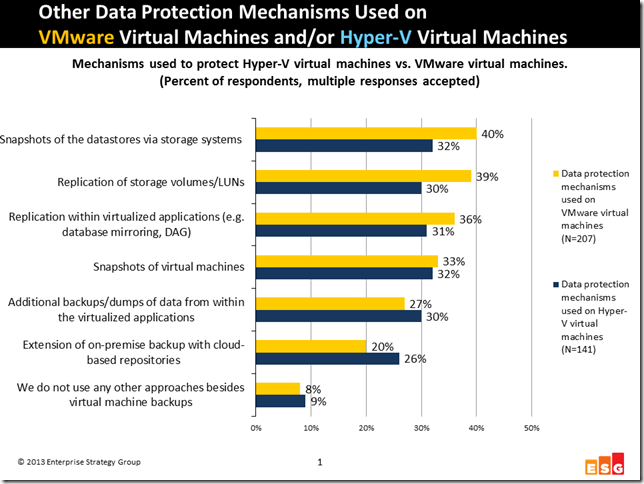For the past few years, the big data protection trend in virtual environments was simply to ensure reliable backups (and restores) of VMs. That alone hasn’t always been easy, but with the newer Data Protection APIs from VMware (VADP), that is becoming table-stakes – and the real differentiation coming from the agility to restore (speed and granularity), as well as manageability and integration.
And while there is certainly still a lot of room for many vendors to improve in those areas, the industry overall needs to move past the original question of “Can I back up your VM?” and even past “How quick can I restore your VM?”
The new questions to be answered are:
Does your data protection solution understand which VMs should be protected and how?
Have protection/recovery enabled is your Virtualization Administrator?
The answer to the latter question may in fact inform the former one, in that a Backup Administrator isn’t always the best person to determine how the VMs should be backed up – because they don’t know what is running in those VMs. The only folks that really know that are the folks that provisioned those VMs in the first place, which are typically not the backup admins … it’s the virtualization administrators.
I covered that in some detail in a TechTarget article – discussing that the provisioning process is the right place to quantify how the VM should be protected, including retention length and RPO/RTO, which would then affect how the data protection process(es) are enacted. Maybe the provisioning process links directly to the backup engine, or the snapshot engine, or replication engine, or ???
Remember, “data protection” is not synonymous with “backup” – especially as it relates to server virtualization. In fact, when ESG asked IT professionals how they protect VMs, less than 10% stated that they only used VM-centric backup mechanisms. The other 90%+ used a combination of snapshots, replication or both to protect VMs in combination with VM-centric backups, as reported in ESG’s Trends in Protecting Highly Virtualized Environments in 2013.
Short of augmenting the VM provisioning process to include data protection, the next best answer is to enable data protection management from within the virtualization administrators’ purview – because those folks understand the business requirements of the VMs. That doesn’t always mean ensuring that your data protection (snapshot/backup/replication) tool has a vCenter plug-in, though that helps. It does mean:
Have you truly built your data protection product or service to understand highly virtualized environments?
Is the solution VM-aware (per VM or VM-group), or simply hypervisor host-centric?
Are the management UI’s (standalone or plug-in) developed with the virtualization administrator in mind? Or are they backup UIs that you hope the virtualization administrator will learn?
And of course, how agile is the restore? How fast? How granular? How flexible to alternate locations (other hosts, other sites, other hypervisors, cloud services)?
Yes, it’s a long list of questions – and I expect to be very busy at VMworld 2014, trying to find the answers from the exhibiting vendors, as well as from VMware who enables them.
[Originally posted on ESG’s Technical Optimist.com]