Today, Microsoft released its public beta for System Center Data Protection Manager (DPM) 2012.
Of course, in full disclosure, most of my readers know that I am not just an ESG guy who loves data protection, but was the senior product manager for DPM from its v1 initial release in market through its v4 pre-beta announcement earlier this year. For the official views on data protection from ESG, please check out the blogs from my long-time friends and new co-workers, Lauren Whitehouse and David Chapa. That being said, let’s talk about why I am excited about DPM 2012 …
| For more detail on the DPM 2012, watch my “DPM 2012 First Look” session at Microsoft TechEd 2011 | |
| Also, a list of the early features is available from DPM MVP and my friend, Mike Resseler. | |
| Check out this short video on why I am excited about DPM 2012 | |
| Click here to download the DPM 2012 Beta software |
What’s new in DPM 2012
Some of the most exciting enhancements in DPM 2012 are:
Centralized Management Console
DPM finally gets a consolidated UI (instead of terminal-serving to each DPM instance) by utilizing its big brother in the System Center family, Operations Manager. OpsMgr already provided a centralized monitoring view of multiple DPM servers through a DPM Management Pack for OpsMgr 2007 R2 (and 2012). DPM 2012 builds on that by actually embedding tasks and even common DPM management applets within the OpsMgr UI itself. There are a few fine points that should also be brought out:
|
With the new integration, after installing DPM 2012 into an OpsMgr environment, you can utilize the new centralized console to manage your existing DPM 2010 servers, as well. Thank you, Microsoft, for not forcing the upgrade before taking advantage of this long-sought after feature! |
|
|
With OpsMgr’s mature management platform, DPM inherits one of its other long-requested features, role-based management. |
|
|
Lastly, and most cool-ly, when something is not resolvable from the OpsMgr UI, it invokes a slimmed down DPM UI that is already scoped to the DPM server and protection group that is in question, so that troubleshooting is oh so much smoother. |
Editor’s note: when I previewed the OpsMgr/DPM pairing at the Microsoft Management Summit last Spring, the room literally broke into high-fives and cheers.
Not all of the new UI goodness is solely within OpsMgr, DPM 2012 has a new standalone UI which is a very welcome change and is (at the risk of sounding bias) awesome!
SharePoint Item-Level Recovery
SharePoint customers will see a significant improvement that continues to demonstrate how DPM evolves as the workloads that it protects evolve.
|
When DPM 2007 was protecting MOSS 2007, one had to have a complete “recovery farm” for item-level recovery. DPM 2007 recovered the content (SQL) database to the recovery farm, and the SharePoint API’s would pluck the item and restore it to the production farm. |
|
| When DPM 2010 was protecting SharePoint 2010, the recovery farm was no longer required, but DPM still had to recover the content (SQL) database to any instance of SQL before plucking the item out. | |
| Now, DPM 2012 utilizes its own SQL Server platform to quickly mount the content database and restore the item to the production farm. Microsoft claims that restoring a single 1MB document from within a farm now takes as little as 25 seconds. |
Hyper-V protection
As part of the broader Microsoft Virtualization story, DPM continually strives to be the best backup for Hyper-V. DPM 2012 not only provides faster protection of VMs on standalone Hyper-V servers, it also enables itself to be virtualized. DPM 2010 could run within a VM, but it lost the ability to deliver item-level recovery of standalone files from whole-VM based backups. DPM 2012 resolves that so that a virtualized DPM server can still deliver one of the coolest hat-tricks in protecting virtualized environments; backing up VMs as a whole, but with selective file restores.
Generic Data Source Support
And as a last nugget, DPM 2012 introduces its “Data Source Extensibility Framework”, which essentially opens up the range of protectable data sources from simply the defined Microsoft list to anything that runs on Windows, ideally by taking advantage of the Windows Volume Shadowcopy Services (VSS) infrastructure. It would take another blog post to open this one up, but the punch-line is that it changes the DPM team’s focus from “best backup for Microsoft” towards “best backup for Windows”. Stew on that for a bit, and then you will see what I see …
Why It Matters
One key point to take away is that backup software offerings will continually leap-frog each other. Some of what Microsoft delivers in DPM 2012 may eventually be available in some other Windows-centric backup solution (before or after) – especially as the DPM team continues to influence the built-in backup technologies within Windows. And there will always be some feature in another backup software program that DPM doesn’t have. So, don’t look at DPM as “backup software”. Look at DPM2012 in the way that many at Microsoft do; as the “backup capability” within the System Center 2012 management solution.
To Microsoft, “backup” isn’t a standalone business nor a standalone IT problem, as much as it is an inherent requirement for a broad systems management infrastructure that also requires monitoring (OpsMgr), automation (Orchestrator), process and governance (Service Manager), desktop deployment (CfgMgr), and virtualization management that includes self-service provisioning (Virtual Machine Manager).
That being said, the 2012 (v4) release of DPM rounds out its featureset; where DPM is now a much more credible part of a management solution that is designed for enterprise-class infrastructures. With enterprise scalability and reliability being key tenants of the DPM 2012 release, we can go back to the primary premise of Microsoft building its own backup solution or any other management or security technology … to continually enhance the experience of Windows. By doing this, Microsoft can continue to ask their customers and partners the question of “Who better than …”
For years, most folks have said “Who better than Microsoft to help deploy Windows and Windows-based applications” … and System Center Configuration Manager is, by far, the most adopted deployment and management solution for Windows desktops.
Similarly, most folks have long said “Who better than Microsoft to help monitor a Windows server infrastructure” … and System Center Operations Manager is reported as the defacto monitoring solution for Windows, licensed for over half of all Windows Servers.
System Center isn’t just those two big planets and a bunch of tiny moons that it arguably used to be. With the System Center 2012 wave, Microsoft is asking you to consider broader questions around systems management, along with deployment and monitoring, such as:
– Who better to protect & recover Windows data? (DPM)
– Who better to automate functions within a Windows infrastructure? (Orchestrator)
– Who better to manage process and governance in Windows environments? (Service Manager)
– Who better to manage and provision virtualized infrastructures, whether powered by Hyper-V or other hypervisor? (VMM)
Taken alone, each component has its individual strengths vs. alternative standalone products, but Microsoft’s management story isn’t about standalone management tools any more than it is about selling about standalone word processors or spreadsheet tools. Microsoft’s management story is about giving Windows-customers the most effectively manageable and enabling experience that they can … with a similar offer to SQL customers, and Exchange customers, and Hyper-V customers, and Azure customers. With that lens, if the evolutions in DPM 2012 are an indicator, the System Center 2012 wave could be something truly special.
Congratulations to my friends and former colleagues in the System Center (all-up) and DPM teams at Microsoft for what promises to be the next step on an amazing journey … to the cloud.
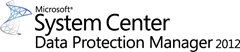
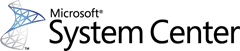
1 thought on “Announcing DPM 2012 Beta”